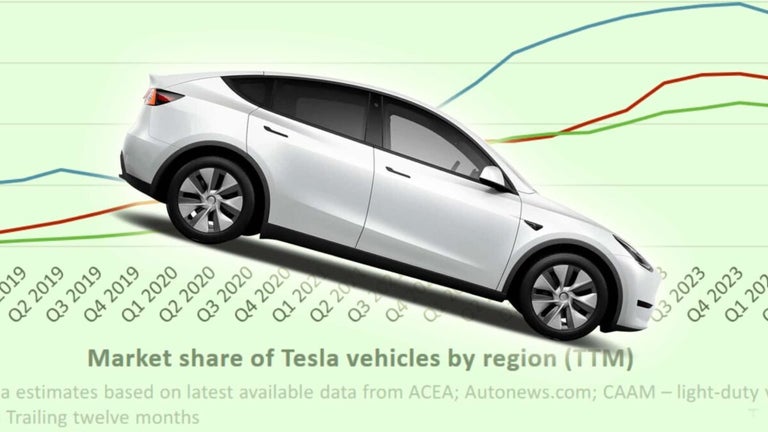Ctrl+Z for YouTube: Rewind Your Videos with Ease
Ctrl+Z for YouTube is a useful Chrome extension developed by Likbjorn's Software. This free add-on falls under the category of Browsers and specifically the subcategory of Add-ons & Tools. With this extension, you can easily rewind your YouTube videos after an accidental rewind, eliminating the frustration of misclicking number keys while watching a video.
The main feature of Ctrl+Z for YouTube is the ability to use the Ctrl+Z keyboard shortcut to rewind your video back to its previous position. This simple and intuitive solution allows you to quickly undo any accidental rewinds and continue watching your video seamlessly. Additionally, the extension offers the option to customize the hotkey to your preference, ensuring a personalized experience.
It is worth noting that the source code for Ctrl+Z for YouTube is available on GitHub, providing transparency and the opportunity for users to contribute to its development. The recent updates to versionandhave introduced a redo feature and fixed the issue of buttons on the control panel not being displayed, respectively.
Ctrl+Z for YouTube is a convenient tool for YouTube enthusiasts who want to avoid the inconvenience of accidental rewinds. With its user-friendly interface and customizable hotkey, this Chrome extension offers a seamless solution for undoing unintentional rewinds and enjoying uninterrupted video playback.